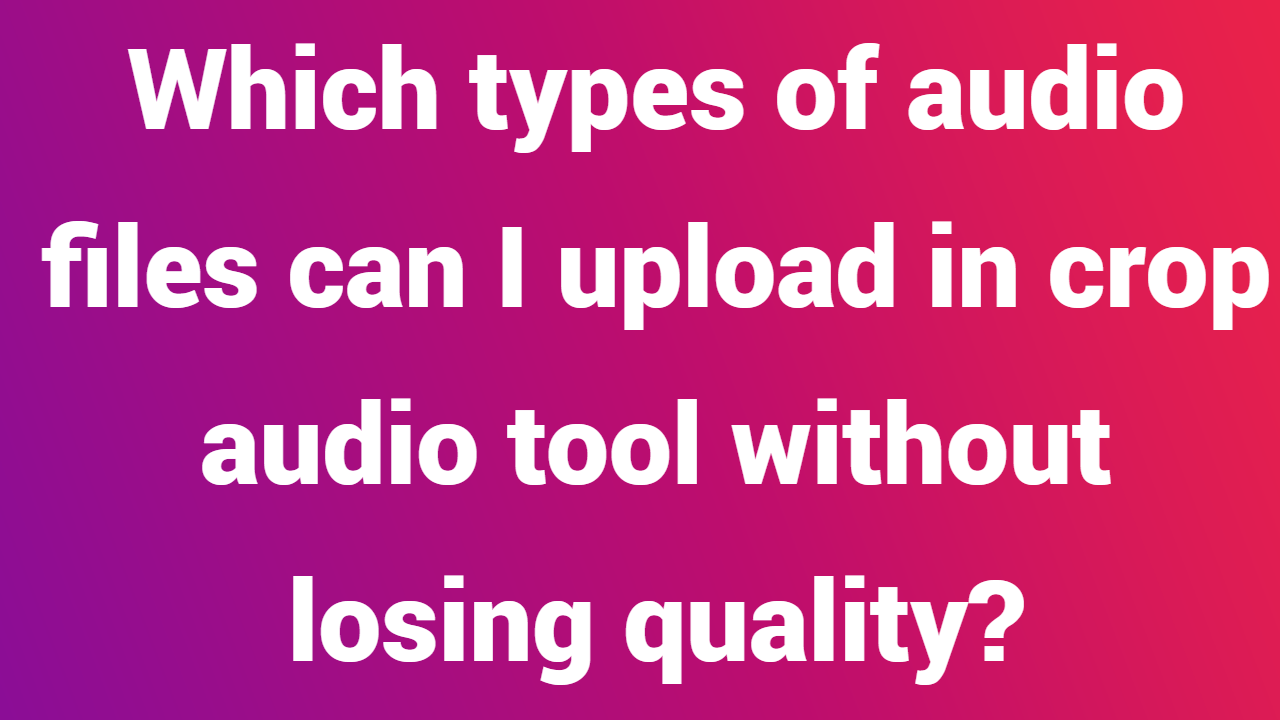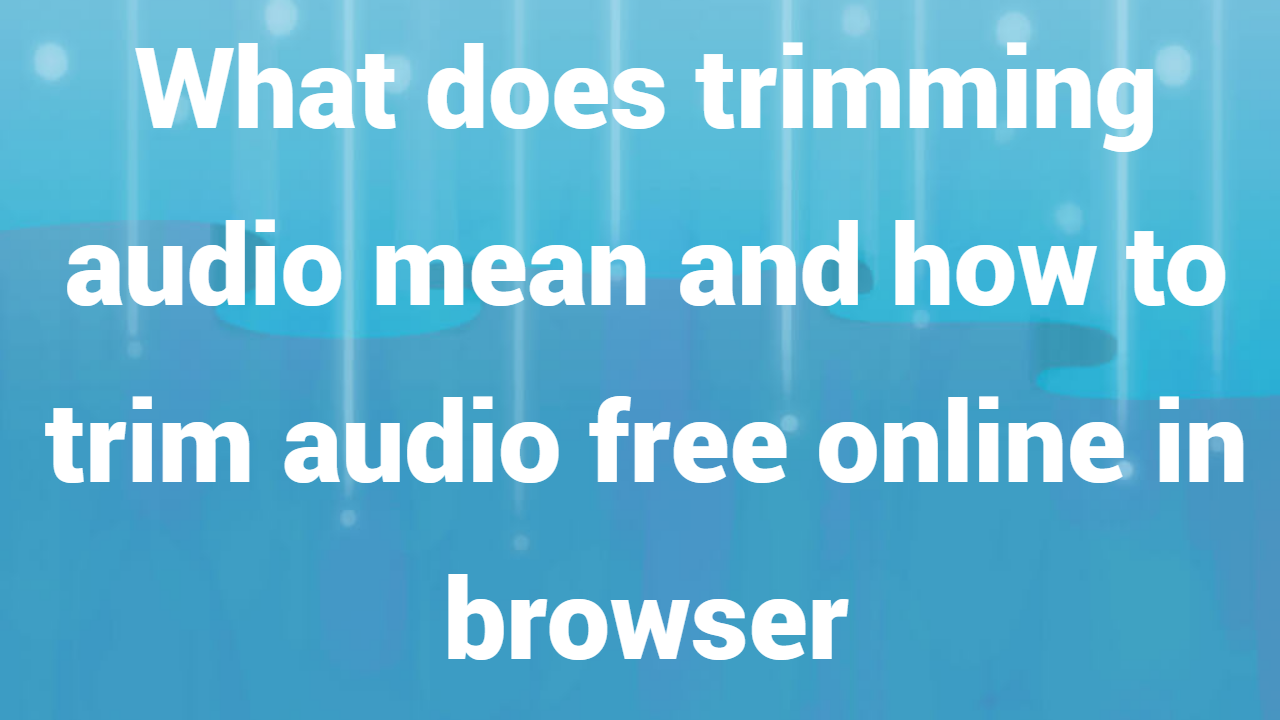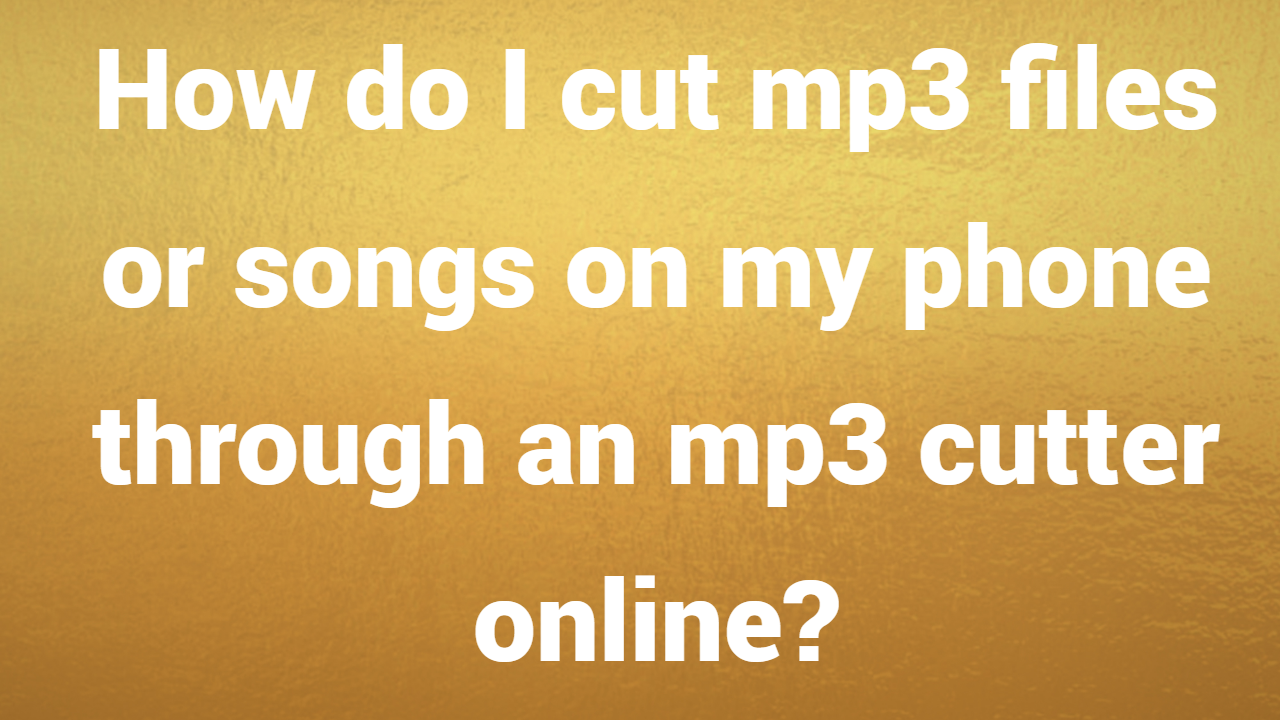The audio in a video is very important. A video gains more impact and strength when audio is added. Adding crystal-clear recordings to the video is simple and convenient with the online audio editor.
The audio editor has become essential for making effective videos, whether you want to extract audio from a video or add additional audio files to your video.
Have you considered editing audio without using any software? The use of a free online audio editor is totally possible. You will learn four free online audio editors from this article.
Four free audio editors online
1. Audio Editor for TwistedWave
It is one of the most well-known free online audio editing programs and has features comparable to those of paid iOS and MAC audio editing programs. The TwistedWave audio editor free edition supports five-minute audio clips and imports your files in mono. It includes a variety of VST and core effects like normalizing, amplifying, speed, pitch, and more. The capabilities of TwistedWave’s audio editor include:
- VST effects repository
- Calculate the sampling rate
- audio recording in its original form
- Manage your editing tasks in the cloud
- Download to Google Drive and SoundCloud
2. Media.io
An online audio editor that is cross-platform is Media.io. To put it another way, if you have an internet connection and an up-to-date browser, you can use Media.io to trim and cut audio on an iPhone, Android, Mac, or Windows device.
All audio formats, including MP3, MP2, M4R, M4A, OGG, and others, can be edited and edited. Users have the option to enter the new audio duration or cut the audio by waveform. Its primary characteristics are listed below:
- Waveform-based audio editing
- All audio formats are supported.
- Segment and remove audio clips
- Cost-free and simple to use
- Upload audio directly from YouTube
- Create ringtones online
3. Audio Trimmer
You’ve found it if you’ve been looking for a free audio editor and trimmer that enables you to perform tasks like sample editing or simply edit and trim an MP3. The top three free audio editing programs for Mac and PC can be downloaded from this page.
Trimming audio online is incredibly simple with the help of the free tool Audio Trimmer. To begin editing, all you have to do is select the upload button after choosing the file you want to change. Audio Trimmer has the following features:
- To edit audio, you don’t need to download any complicated software.
- Simple Mp3 track editing
- Useful and cost-free
- Completely functional audio editor
- largely all mobile and tablet devices
- Making ringtones online
4. Bear Audio Tool
The Bear Audio Tool offers an HTML 5 audio editor that enables you to edit audio files locally without uploading them to a server. A variety of export options make the online audio editor more appealing. The Bear Audio Tool satisfies all the requirements for an audio editor thanks to its own collection of music and sound effects that are copyright-free. This online audio player’s features include:
- Online and offline import possibilities
- Integrated audio library
- audio import from YouTube
- Features of undo and redo
- formatting change
- own music and sound effects collection with no infringements
- Cut, trim, and reposition clips
- Sound effects that change the pitch, mute, or fade
Utilize these audio cropping websites to edit audio files directly in your browser.
5. Online audio editing tool Audacity
With a free online MP3 cutter, you can split, merge, crop, and cut audio files right in your web browser. Other software doesn’t need to be set up, and there’s no need to upload audio files to the server.
It’s possible to record and edit your voice. You can listen to local audio files as well. Additionally, URL-formatted web files can be opened. Along with free audio libraries without copyright, this website also offers them. Following editing, you can save the audio in the desired format, such as MP3, WAV, M4R, AAC, etc.
One of the best online audio editors, Audacity supports MAC, Windows, and other operating systems and is simple to use, multi-track, and records audio. It is a digital audio editor that is open source. It is available for free download. The online Audacity audio editor has the following features:
- using the mixer or microphone, capture live audio
- Take recordings from other media and digitize them.
- Edit, combine, and import sound files.
- Export your audio recordings in a number of different file formats, including multiple files at once.
- accepts 16-, 24-, and 32-bit data.
- Resampling in high quality is used to convert between formats and sample rates.
- LADSPA, LV2, Nyquist, VST, and Audio Unit effect plug-in support
- A text editor makes it simple to change effects.
- Editing tools like cut, paste, crop, copy, delete, redo, undo, and others are available.
- Effects preview in real time
- numerous keyboard shortcuts
- Frequencies can be seen and chosen using the spectrogram view mode.
6. Apowersoft Free Online Audio Editor
The Apowersoft Free Online Audio Editor has made audio editing quick and easy. To use the Apowersoft online audio editor, all you have to do is install a launcher. The attributes of Apowersoft include:
- no additional fees
- An audio editor that is free
- Ensured protection for audio files on your computer
- Access limitless editing for any number of files.
- No specialized knowledge is needed.
For Windows, a free audio recorder
Any sound produced by your computer or received through a microphone can be recorded using the free Apowersoft Free Audio Recorder.
Record yourself speaking or system sounds.
Apowersoft Free Audio Recorder is comparable to a dictaphone in its functionality. You can use a microphone to record any sound from the outside world or from your computer, including your own voice. You can instruct the app to pick up from the microphone, the system, or both.
7. Audio Joiner
A variety of tracks can be combined into one using this free audio editing program. Audio Joiner is capable of handling all common file formats. The attributes of this program are:
- Online song combination without software installation
- Countless songs
- With the help of the blue sliders, set the specific playback interval for each track.
- more than 300 audio formats are supported
- audio files are simple to combine
- A few hours after you finish working with them, data and files are automatically deleted, providing complete protection.
simple audio blending
It is simple to use because it is a one-purpose app.
endless tracks
The number of tracks you can participate in is unlimited.
Crossfade
You can join songs using the crossfade feature to make them seamlessly transition into one another.
300 or more file types
The app supports more than 300 audio formats and converts them all to mp3 automatically for faster and simpler use.
online song fusion
With no software to install on your computer, the app can combine multiple songs online.
Periods of adjustment
The blue sliders can be used to set the specific playback interval for each track. They can be moved with the arrow keys or the mouse.
Which audio files are typically edited?
In the MP3 format, there is a clear focus. The programs listed here can, however, also trim and edit files in WAV and AIFF formats. Rarely will you need to deal with these formats if your main goal is to combine several songs or if you need to shorten an audio file in order to fit it into a movie?
MP3 (free and lossless) trimming
The Fraunhofer Institute created the MP3 file format, which was standardized as MPEG Layer 3 in 1992, as a lossy compression for audio data. The format has become one of the most successful (if not the most successful) audio formats as a result of the small file size and exceptional sound quality.
One issue I constantly run into when trimming MP3 files and editing audio. Any MP3 conversion results in data loss when converting an audio file. Any additional conversion results in more data loss, which lowers sound quality.
A common issue when using an audio trimmer to edit MP3
Recently, I needed to use my sound card to transfer an old recording to the computer. The audio material was immediately converted to MP3 and stored on the hard drive because I had no plans to process the data further; it was just for pure archiving. The doorbell rang, as luck would have it, and I didn’t finish the recording until the file had grown to over 500 MB.
I probably don’t need to mention that in addition to the 30 minutes of tape, I also recorded a significant amount of nothing. The only option left was to directly trim the MP3 because my operating system complained that it couldn’t open a file larger than 2GB when I tried to open the MP3 file in Wavelab.
Audio can be cut online without installation.
Do you desire the ability to edit or trim MP3 files without downloading an audio trimmer to your computer? Then you’ll enjoy cutmp3.net because it allows you to edit audio files directly in the browser after just visiting a website and selecting the file there. Nothing changes in terms of the sound quality.
You can see where loud and quiet sections, transitions, and other features are located by looking at the volume curve (also referred to as the waveform). You can now restrict the area that should remain by using the two triangular sliders. After selecting a location, simply click “Cut,” and you’re done. And none of this requires installing trimming software.
This variation is particularly helpful for “occasional offenders” who want to trim audio only occasionally, such as when making a mix CD or extracting a sample from a piece of audio.
To cut audio files, download an audio trimmer.
Do you desire more setting options than those available on the aforementioned website when trimming MP3s for free? Then it makes sense to download an audio editing program.
Conclusion
Create a video to perfection now that you know which free audio editor is the best online. By using the aforementioned free online audio editing tools, you can give your entire video the best sound quality possible.