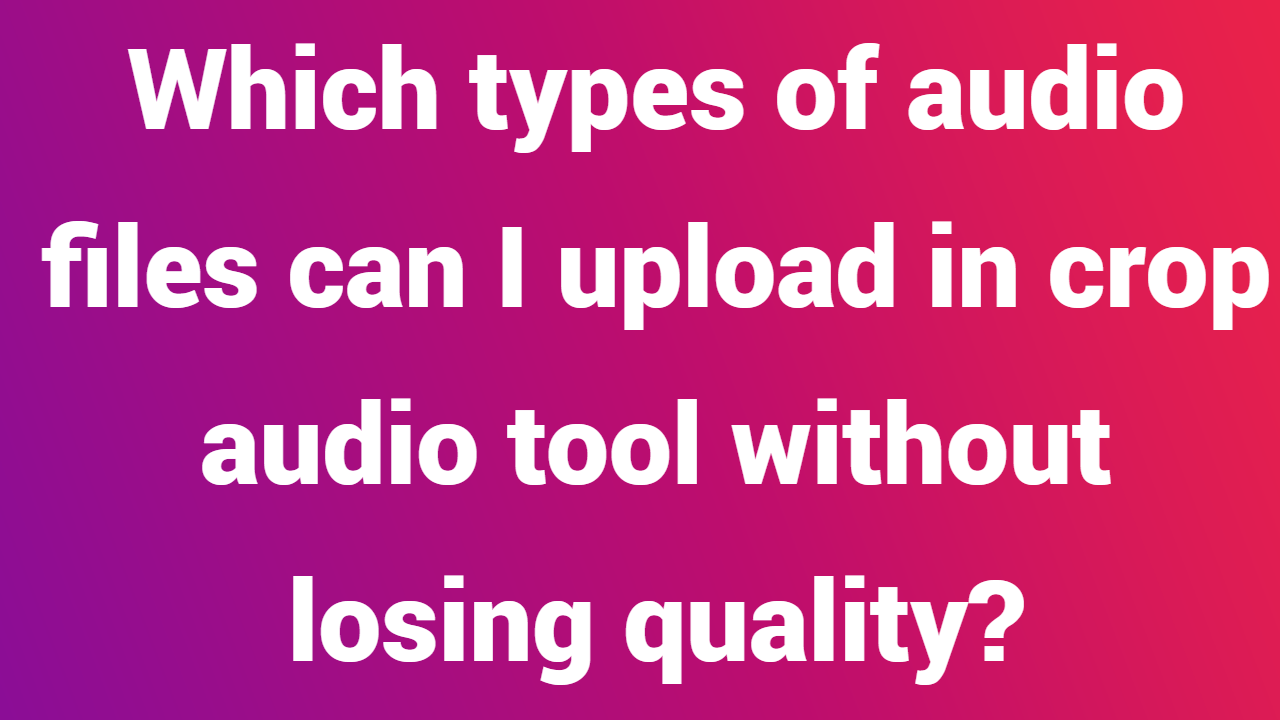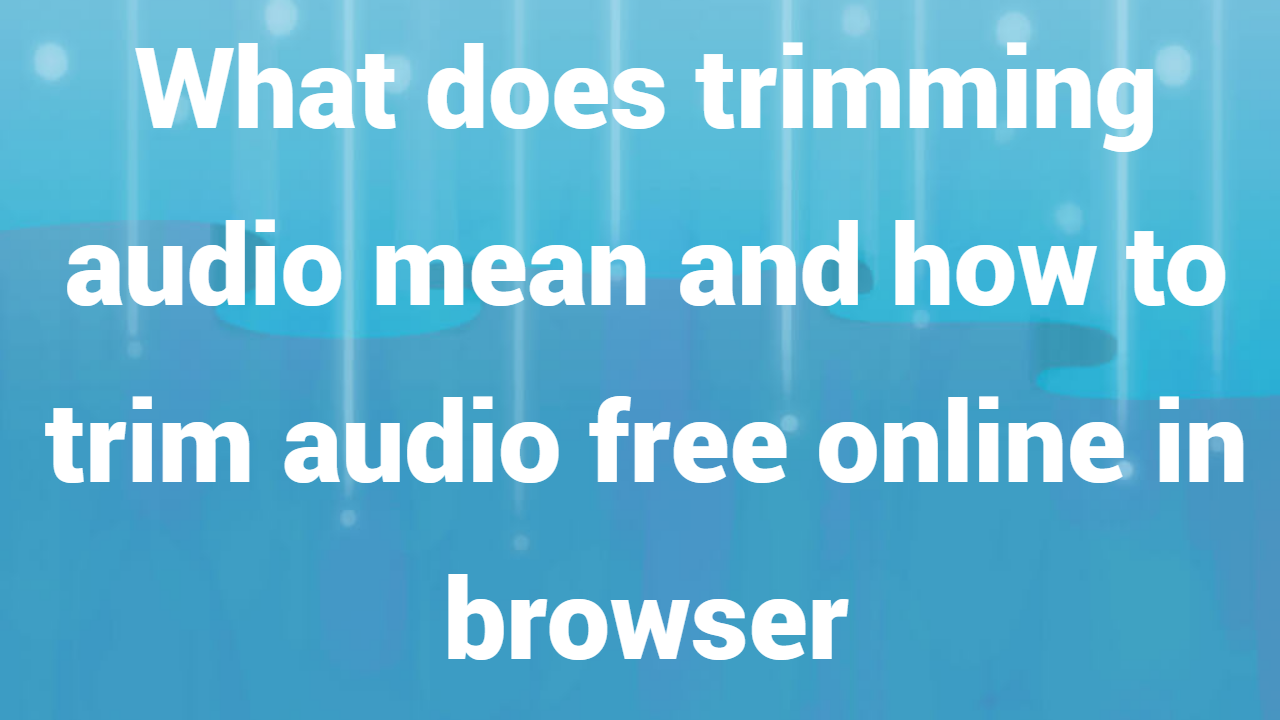Let’s face it, everyone likes good music, particularly when it acts as a standout ringtone for a phone or tablet. You must decide which song to set as your default ringtone among the millions of artists who release entertaining music every day. Even so, there may be times when you want to cut out some audio segments. If that’s the case, I advise you to trim MP3 online. The ability to trim MP3 on any device requires only a browser and an internet connection. After reading this article, you will understand how to cut an MP3 using some top-notch online song trimmer apps.
Part 1: The Best Online/Desktop MP3 Trimming Method
Google will likely return hundreds of results if you search for the best online sound trimmer apps. But nothing compares to Online UniConverter (formerly Media.io). A lot of helpful file manipulation tools are available on this clear, lovely, and quick-to-load website. By specifying the start and end times as well as the fade-in and out effects, you can trim audio on this website. Additionally, it provides a special video converter, an image converter, an audio compressor, and more. Additionally, any modern browser can access this file conversion website.
The Best Audio Trimmer Online UniConverter
- Online MP3 trimming is simple by manually entering the start and end times.
- Compressing and converting MP3 audio into different common sound formats allows for MP3 audio editing.
- Transform, crop, rotate, and other editing operations can be used on video files.
- BMP, JPEG, PNG, and TIFF are just a few of the popular image formats that can be converted.
- on all HTML5 websites, including those that use Google Chrome, Firefox, Edge, and Opera Mini.
The Online UniConverter has the following steps for trimming audio clips:
Step 1: Submit your audio file.
Click the Add button after launching the app to upload your MP3 file. As an alternative, upload your audio to the app.
Step 2. Cut the audio file.
After that, start manually entering the start and end times for your MP3 audio. To easily cut files, you can also drag the trimming timeline. The fading effects can also be preset if you’d like.
Step 3: Download and save
By selecting MP3 from the Save to drop-down menu, you can convert audio to MP3 format. Clicking DOWNLOAD will give you the option to save the edited audio to your local drive or Dropbox. This is so simple!
Part 2: Additional 5 Free Online MP3 Cutters
Other online apps can be used in addition to the Online UniConverter to trim MP3 files online. They are basic and user-friendly, just like the first option.
MP3Cutter
An audio cutter that is easy to use and comfortable to hold, the MP3Cutter. All common audio and video editing formats are supported, including MP3, MP4, MKV, MOV, OGG, and more. Simply upload the file and begin fiddling with the trimmer timeline to begin cutting audio. The trimming of numerous files is not supported by MP3 Cutter. Ads are also present on the app.
Pros:
- It’s easy to use
- pleasant audio customization options
- It has extra features to offer
Con:
- standard conversion rates
- ad-filled interface
Kapwing
Kapwing is yet another top-notch sound trimmer that delivers. You only need to copy and paste an audio URL or upload audio from local storage here. After importing your audio, you can adjust the start and end times by dragging the seamless audio timeline. This program is a great meme creator, subtitle adder, video trimmer, and more in addition to cutting audio. Kapwing is ad-free, which is even more important.
Pros:
- It is very simple to use
- Plenty of options for customization
- No ads
Con:
- sluggish uploading
- For experts only
Online Converter
Another tool that will make it simple for you to make custom MP3 ringtones is an online converter. Beginners and experts alike will find it easy to understand. Both local files and links from URLs can be uploaded using it. Set the start time and end time after uploading before choosing the audio quality. However, Online Converter also includes some advertisements. Additionally, 200MB is the maximum MP3 upload size.
Pros:
- Useful and easy
- rapid upload
- wonderful options for optimization
Con:
- Ad-laden
- upload size restriction
Acutter
With the help of the effective online tool Acutter, you can convert audio files in formats like AAC, OGG, FLAC, WAV, MP3, and more into unique ringtones. In addition to cutting audio, it lets users customize the fade-in and fade-out effects. In addition, you can easily import common video formats like MOV, MP4, and AVI and convert them to MP3. Apart from an audio cutter, this website has no other tools. Additionally, its conversion and upload speeds could be faster.
Pros:
- numerous audio formats are supported
- Ad-free interface that is neat
- pleasant audio customization options
Con:
- applications that are too slow
- Nothing extra is performed
MP3food
The last option is to use MP3food to cut MP3 files without sacrificing quality. Like most of the services on this list, MP3food is ad-free and simple to use. You can set the fade in/out, volume, speed, and accuracy in addition to cutting audio professionally. That’s pretty much it, though. There are no additional file manipulation tools provided by MP3food. Nevertheless, MP3food is a superior MP3 cutter.
Pros:
- User-friendly UI
- lightning-fast uploading
- reputable MP3 editing software
Con:
- fewer tools for file manipulation
- mediocre audio output quality
How to Cut MP3 Tracks
How to free online MP3 audio file trimming. Utilize this dependable, ad-free tool to remove sound effects, shorten a song, or extract an intro and outro from a sound file.
Trimming an MP3 can be useful for removing errors made while recording a voiceover, removing the chorus from a well-known song, condensing a sound effect, or polishing up a podcast. But how can a section of an audio file be removed?
I’ll describe how to trim an MP3 using the free online tool Kapwing. Online media editor Kapwing is a professional.
Open Audio Trimmer first
Open the free Audio Trimmer from Kapwing first. You can access it by visiting www.kapwing.com/trim-audio or by visiting the product page on Kapwing.
Kapwing is a website, so it works on phones, computers, and tablets. It can be used to trim an MP3 file that is stored on your laptop, iPhone, or Android device.
Upload an MP3 in step two.
Uploading the MP3 file you want to trim first is a good place to start. You can drag the file onto the purple “Upload” button on a computer by doing so.
Uploading a video file will allow you to reduce the volume of the soundtrack if the audio is connected to a video (MP4 or MOV). The “Audio” tool in the sidebar can be used to import a video file’s soundtrack only if you only want to extract the audio from it. Alternatively, you can right-click on a video file in the timeline and choose “Detach Audio.” Additionally, creators have the option of importing a YouTube video or Soundcloud song.
The soundtrack will become available in the editor once you’ve uploaded your MP3. To change the start and end times of the audio file to the desired length, use the white sliders on the track.
##
Export and download are the third steps.
When your audio clip’s start and end times are set as you prefer, select “Export as MP3” from the dropdown menu on the “Export” button. To confirm your choice, press “Export Audio.”
You can download the compressed MP3 that Kapwing created after processing your MP3 in the cloud. You can download the file to use in other projects or to listen to offline, share it with your friends, or listen to it in the browser. Additionally, you can trim MP4 files and download YouTube videos as MP3s using Kapwing.
Summary
The most practical sound trimmer is clearly the Online UniConverter, as shown in the comparison table above. Numerous extra features are available, and it is faster. Start using it to create your own ringtones now.
Another one of the fastest MP3 cutters, the Clideo offers two options for cutting and trimming. To obtain your output file, you can either drag the two markers or simply enter the necessary amount of time in seconds. Due to its user-friendly interface, editing MP3 files won’t present any problems for you.
Audacity is open-source software for recording and editing audio. It is available for free download and is unrestricted in its use. This program can edit different audio files (Ogg Vorbis, MP3, WAV, or AIFF, to name a few), record live audio, and cut, copy, splice, or mix sounds together.